Heya everyone! Thanks for checking in! Would you like to support this project in a simple, easy way? It's very possible!
U3D Forum
Simply (quickly create an account and) log in to the U3D forum on May the 20. Not sure which time zone you should be logging into? Just log in 20 and the 21 if you are not sure.
U3D is the development engine used to create Ballad of the Wind Fish. Support this project and help U3D break log-in records! Help me help the community!
Again, here's the URL : U3D Forum
Thanks so much everyone! You all rock!
Monday, May 11, 2009
Moblin Concept Sketches
Howdy. This is the first draft for the Moblin art style for Ballad of the Wind Fish. I'm hoping to get some thoughts and opinions on how people prefer to see the moblins. I'd like to develop the moblins to very closely resemble their original counterparts while adhereing to the general art style of Ballad of the Wind Fish. Without a doubt there will be much more refinement and adjusting before the final draft and models of the Moblins.
Cheers!
Jerrel
Saturday, May 9, 2009
Tail Cave Concept Sketch / Maps

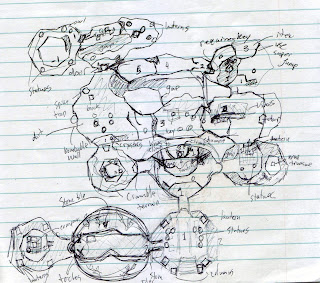
Howdy do everyone! Here are some concept sketches and a portion of the map for the Tail Cave. Obviously, these are the first stages of development and are just sketches on line paper (weeeeee!!) These sketches are just for anyone who is curious to see how things are coming along behind the scenes.
As a note, on the concept map, numbers indicate the height map. Higher numbers mean higher elevation in floor/terrain.
Wednesday, May 6, 2009
Short Hiatus
Howdy do everyone! Thanks for checking in and being interested in the project. I will be taking a short hiatus from the Ballad of the Wind Fish project to concentrate more on not failing my Academic Endeavors, as well as work on a training program called World Survival Guide, which can be used to learn about dangerous animals and vegetation in various parts of the world, how to deal with first aid emergencies ranging from vicious bear attacks and Heat Strokes, to venomous snake bites and rescuing a person or self from falling through an ice sheet and landing in frigid waters.
I will be casually working on small aspects of the project but will not be dedicated huge amounts of time or focus for a while. I plan on modeling Marin soon, so let's hope for the best that it turns out alright! I will still be making updates, so stay tuned.
Cheers everyone!
Jerrel
I will be casually working on small aspects of the project but will not be dedicated huge amounts of time or focus for a while. I plan on modeling Marin soon, so let's hope for the best that it turns out alright! I will still be making updates, so stay tuned.
Cheers everyone!
Jerrel
Sunday, May 3, 2009
Support Banners!
Howdy do!
If anyone is interested, available for use are these support banners for forum signatures and what not! By copying and pasting the code below each banner, anyone can click on the banners and be redirected to this page.
I will be continually adding more support banners as I complete more character and enemy models.
Banner 1

Copy and paste this code into your forum signature :
[URL=http://balladofthewindfish.blogspot.com][IMG]http://img228.imageshack.us/img228/4140/botwfsupportbanner1.png[/IMG][/URL]
Banner 2

Copy and paste this code into your forum signature :
[URL=http://balladofthewindfish.blogspot.com][IMG]http://img218.imageshack.us/img218/1405/botwfsupportbanner2.png[/IMG][/URL]
Banner 3

Copy and paste this code into your forum signature :
[URL=http://balladofthewindfish.blogspot.com][IMG]http://img218.imageshack.us/img218/73/botwfsupportbanner3.png[/IMG][/URL]
Banner 4

Copy and paste this code into your forum signature :
[URL=http://balladofthewindfish.blogspot.com][IMG]http://img80.imageshack.us/img80/1051/botwfsupportbanner4.png[/IMG][/URL]
Banner 5

Copy and paste this code into your forum signature :
[URL=http://balladofthewindfish.blogspot.com][IMG]http://img228.imageshack.us/img228/8422/botwfsupportbanner5.png[/IMG][/URL]
Banner 6

Copy and paste this code into your forum signature :
[URL=http://balladofthewindfish.blogspot.com][IMG]http://img80.imageshack.us/img80/3913/botwfsupportbanner6.png[/IMG][/URL]
Banner 7

Copy and paste this code into your forum signature :
[URL=http://balladofthewindfish.blogspot.com][IMG]http://img218.imageshack.us/img218/1452/botwfsupportbanner7.png[/IMG][/URL]
Banner 8

Copy and paste this code into your forum signature :
[URL=http://balladofthewindfish.blogspot.com][IMG]http://img80.imageshack.us/img80/1333/botwfsupportbanner8.png[/IMG][/URL]
Banner 9

Copy and paste this code into your forum signature :
[URL=http://balladofthewindfish.blogspot.com][IMG]http://img228.imageshack.us/img228/6649/botwfsupportbanner9.png[/IMG][/URL]
Banner 10

Copy and paste this code into your forum signature :
[URL=http://balladofthewindfish.blogspot.com][IMG]http://img80.imageshack.us/img80/393/botwfsupportbanner10.png[/IMG][/URL]
Banner 11

Copy and paste this code into your forum signature :
[URL=http://balladofthewindfish.blogspot.com][IMG]http://img228.imageshack.us/img228/5070/botwfsupportbanner11.png[/IMG][/URL]
If anyone is interested, available for use are these support banners for forum signatures and what not! By copying and pasting the code below each banner, anyone can click on the banners and be redirected to this page.
I will be continually adding more support banners as I complete more character and enemy models.
Banner 1

Copy and paste this code into your forum signature :
[URL=http://balladofthewindfish.blogspot.com][IMG]http://img228.imageshack.us/img228/4140/botwfsupportbanner1.png[/IMG][/URL]
Banner 2

Copy and paste this code into your forum signature :
[URL=http://balladofthewindfish.blogspot.com][IMG]http://img218.imageshack.us/img218/1405/botwfsupportbanner2.png[/IMG][/URL]
Banner 3

Copy and paste this code into your forum signature :
[URL=http://balladofthewindfish.blogspot.com][IMG]http://img218.imageshack.us/img218/73/botwfsupportbanner3.png[/IMG][/URL]
Banner 4

Copy and paste this code into your forum signature :
[URL=http://balladofthewindfish.blogspot.com][IMG]http://img80.imageshack.us/img80/1051/botwfsupportbanner4.png[/IMG][/URL]
Banner 5

Copy and paste this code into your forum signature :
[URL=http://balladofthewindfish.blogspot.com][IMG]http://img228.imageshack.us/img228/8422/botwfsupportbanner5.png[/IMG][/URL]
Banner 6

Copy and paste this code into your forum signature :
[URL=http://balladofthewindfish.blogspot.com][IMG]http://img80.imageshack.us/img80/3913/botwfsupportbanner6.png[/IMG][/URL]
Banner 7

Copy and paste this code into your forum signature :
[URL=http://balladofthewindfish.blogspot.com][IMG]http://img218.imageshack.us/img218/1452/botwfsupportbanner7.png[/IMG][/URL]
Banner 8

Copy and paste this code into your forum signature :
[URL=http://balladofthewindfish.blogspot.com][IMG]http://img80.imageshack.us/img80/1333/botwfsupportbanner8.png[/IMG][/URL]
Banner 9

Copy and paste this code into your forum signature :
[URL=http://balladofthewindfish.blogspot.com][IMG]http://img228.imageshack.us/img228/6649/botwfsupportbanner9.png[/IMG][/URL]
Banner 10

Copy and paste this code into your forum signature :
[URL=http://balladofthewindfish.blogspot.com][IMG]http://img80.imageshack.us/img80/393/botwfsupportbanner10.png[/IMG][/URL]
Banner 11

Copy and paste this code into your forum signature :
[URL=http://balladofthewindfish.blogspot.com][IMG]http://img228.imageshack.us/img228/5070/botwfsupportbanner11.png[/IMG][/URL]
Alpha01 Preview Demo : Now Online
Howdy do everyone!
The Legend of Zelda - Ballad of The Wind Fish Alpha01 Demo
The Legend of Zelda - Ballad of The Wind Fish Alpha01 Demo Low Process Mode
(If your computer will not run the game properly such as not responding to controls accurately, use the Low Process Mode download, which runs a little slower due to using less processing power but should work on any PC with half a graphic card.)
PLEASE NOTE : This project is only a month and a half old and I have not been working on it every day. There are countless errors and missing content, so roll with the punches with me on this. It's just a preview demo to let you guys know what the game will be like. This is an alpha release and more of a tech demo than anything else. Everything in the game is WIP and subject to a LOT of change before the final release.
Obviously, this project takes ton of work, and I only have so much time to work on it. I'm well aware of all errors and issues. Trust me, if I had the time to fix everything straight away, the game would be finished by now.
For Controls and debugging notes, press the F1 button.
Also, not noted in the Controls is the 'Careful' button. By holding the CTRL button when walking or aiming a weapon, it is possible to control movement more accurately.
I also forgot to mention that the Hookshot can snag onto Wooden Crates.
Other Notes
*This current build actually kicks your computer into 16-bit mode to ensure that weaker PCs can run at optimal speeds, so this build does not actually look as good as it is supposed to. The game normally runs in 32bit, and the option to run the game in different modes will be implemented with a later release.
*You can actually 'climb' Ulrira's House in this game build to test the ladder/vine climbing animation and physics.
Items (with functionality)
Bomb
Bow /Arrow
Boomerang
Magic Powder
Cuckoo Balloon
Shield
Sword
Hookshot
Roc's Feather
Ocean Rod
Combination Effects
Bomb + Bow
Magic Powder + Boomerang
Ocean Rod + Roc's Feather
Missing / Incomplete Items
Fire Rod
BowWow
Ocarina
Bottles
Guardian Acorn
Siren Instruments
Map Areas (Obviously, all areas are unfinished and still being developed)
Mabe Village
Library Path to Mabe Beach
Mabe Beach
Enemies
Octorok
Sea Urchin
Leever (animation incomplete)
Other Modules
Reading Signs
Using Game Menu to switch items
Talking to NPCs
Picking up Items
Swimming
Climbing
Ledge Grabbing
Areas are missing textures and models and structure are still being adjusted and refined.
Game Build Issues
If you get the error message :
"Failed to copy an animation from the model "resources/anm/npc/human_stand1.an8" to the model "resources/anm/npc/model_npc_boy1.an8". The source model has 0 bones, but the destination model has 26 bones. This is not allowed. Please make sure, that the skeletons of both models are identical and try again."
Just hit OK and continue playing. It shouldn't affect gameplay. Because I am unable to make the error occur on my PC, it will take some time to repair, and beside that, the message should be physically impossible to generate.
* Quite obviously, the game script and game events are not implemented yet.
*Title screen and Enter Name / Load game screen is not implemented yet.
* The Camera is still not 100% smooth and perfect. It will take hours of testing and adjusting to get it just right, so it is a long and tedious process.
* Optimizations are still unfinished, so on older or weaker machines, a slight FPS drop may occur.
* Due to adjustments to physics, Link may phase or stick to certain objects when jumping or rolling.
* There is an animation glitch that occurs if Link is attacked while performing certain actions. He may get locked into his animation until he is hit again. This will take a while to repair this so it may not be fixed before the release of this game build.
* The orientation variables for picking up certain items (such as rocks) has not been adjusted, so Link will hold them in a very strange manner.
* Animations are still not complete, some are not implemented yet including 'connecting' animations and T-target-while-using-a-certain-weapon.
* Textures are not finished in many areas.
* Certain Game Maps require adjusting texture maps and retexturing.
* Using Bow with Bomb sometimes ignores the Bow-use button.
* Link can walk off the maps where the other game areas are not implemented.
* The Hookshot physics is not yet 100% perfect.
Enjoy
Jerrel
The Legend of Zelda - Ballad of The Wind Fish Alpha01 Demo
The Legend of Zelda - Ballad of The Wind Fish Alpha01 Demo Low Process Mode
(If your computer will not run the game properly such as not responding to controls accurately, use the Low Process Mode download, which runs a little slower due to using less processing power but should work on any PC with half a graphic card.)
PLEASE NOTE : This project is only a month and a half old and I have not been working on it every day. There are countless errors and missing content, so roll with the punches with me on this. It's just a preview demo to let you guys know what the game will be like. This is an alpha release and more of a tech demo than anything else. Everything in the game is WIP and subject to a LOT of change before the final release.
Obviously, this project takes ton of work, and I only have so much time to work on it. I'm well aware of all errors and issues. Trust me, if I had the time to fix everything straight away, the game would be finished by now.
For Controls and debugging notes, press the F1 button.
Also, not noted in the Controls is the 'Careful' button. By holding the CTRL button when walking or aiming a weapon, it is possible to control movement more accurately.
I also forgot to mention that the Hookshot can snag onto Wooden Crates.
Other Notes
*This current build actually kicks your computer into 16-bit mode to ensure that weaker PCs can run at optimal speeds, so this build does not actually look as good as it is supposed to. The game normally runs in 32bit, and the option to run the game in different modes will be implemented with a later release.
*You can actually 'climb' Ulrira's House in this game build to test the ladder/vine climbing animation and physics.
Items (with functionality)
Bomb
Bow /Arrow
Boomerang
Magic Powder
Cuckoo Balloon
Shield
Sword
Hookshot
Roc's Feather
Ocean Rod
Combination Effects
Bomb + Bow
Magic Powder + Boomerang
Ocean Rod + Roc's Feather
Missing / Incomplete Items
Fire Rod
BowWow
Ocarina
Bottles
Guardian Acorn
Siren Instruments
Map Areas (Obviously, all areas are unfinished and still being developed)
Mabe Village
Library Path to Mabe Beach
Mabe Beach
Enemies
Octorok
Sea Urchin
Leever (animation incomplete)
Other Modules
Reading Signs
Using Game Menu to switch items
Talking to NPCs
Picking up Items
Swimming
Climbing
Ledge Grabbing
Areas are missing textures and models and structure are still being adjusted and refined.
Game Build Issues
If you get the error message :
"Failed to copy an animation from the model "resources/anm/npc/human_stand1.an8" to the model "resources/anm/npc/model_npc_boy1.an8". The source model has 0 bones, but the destination model has 26 bones. This is not allowed. Please make sure, that the skeletons of both models are identical and try again."
Just hit OK and continue playing. It shouldn't affect gameplay. Because I am unable to make the error occur on my PC, it will take some time to repair, and beside that, the message should be physically impossible to generate.
* Quite obviously, the game script and game events are not implemented yet.
*Title screen and Enter Name / Load game screen is not implemented yet.
* The Camera is still not 100% smooth and perfect. It will take hours of testing and adjusting to get it just right, so it is a long and tedious process.
* Optimizations are still unfinished, so on older or weaker machines, a slight FPS drop may occur.
* Due to adjustments to physics, Link may phase or stick to certain objects when jumping or rolling.
* There is an animation glitch that occurs if Link is attacked while performing certain actions. He may get locked into his animation until he is hit again. This will take a while to repair this so it may not be fixed before the release of this game build.
* The orientation variables for picking up certain items (such as rocks) has not been adjusted, so Link will hold them in a very strange manner.
* Animations are still not complete, some are not implemented yet including 'connecting' animations and T-target-while-using-a-certain-weapon.
* Textures are not finished in many areas.
* Certain Game Maps require adjusting texture maps and retexturing.
* Using Bow with Bomb sometimes ignores the Bow-use button.
* Link can walk off the maps where the other game areas are not implemented.
* The Hookshot physics is not yet 100% perfect.
Enjoy
Jerrel
Saturday, May 2, 2009
10 Hours until Alpha01 Demo Release
Howdy do everyone!
Thanks for sticking by, expressing interest, and being patient. The demo is now posted.
Thanks
Jerrel
Thanks for sticking by, expressing interest, and being patient. The demo is now posted.
Thanks
Jerrel
Friday, May 1, 2009
The Answer : Boxer Briefs

Yep, the answers are in, and finally the moment of truth has come.
Boxer Briefs.
The poll results for guesses are :
Boxers | 35 (31%) |
Briefs | 7 (6%) |
Boxer Briefs | 17 (15%) |
Bare All | 51 (46%) |
Total Votes: 110
Also note, the countdown timer is up for the Alpha01 Demo. More details will be posted later.
Cheers
Jerrel
Subscribe to:
Comments (Atom)



